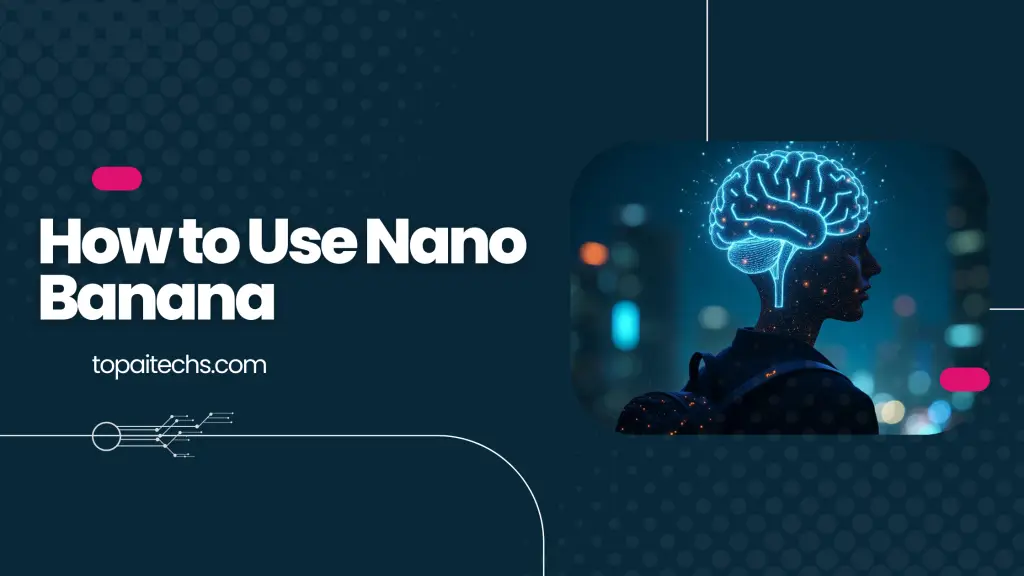Table of Contents
Introduction of Nano Banana
You’ve definitely seen this trend exploding all over your feed recently—those incredibly consistent and realistic 3D model images. Well, I finally jumped on the bandwagon and made one myself. And you know what the secret is? It’s all thanks to Google’s new powerhouse, often called “Nano Banaana.”
Whether you call it that or by its official name, Gemini 2.5 Flash, this is Google’s recently updated and integrated generative AI model. It’s now built right into Gemini, AI Studio, and across Google’s ecosystem. This isn’t just an incremental update; it’s a state-of-the-art tool for image generation and editing, and it’s creating a massive buzz for a reason.
The level of consistency it maintains across images is simply unmatched, whether you’re creating a single picture or a sequence for a video. But here’s the catch: using it through official channels often requires buying tokens. So, how do you use this incredible tool for free? I’m going to show you exactly how, along with how it can seriously upgrade your business. I’ll keep this guide simple and short so you can follow along easily.
Mind-Blowing Image Consistency: See It in Action
I primarily use Google AI Studio for this. If you go there, you’ll find the option to “Try Nano Banaana” or Gemini 2.5 Flash. It’s a dedicated image generation tool that, in my opinion, outperforms what you might find in other popular chatbots.
Let me show you what I mean. I started with a simple prompt: “a mobile phone sleeping in a bedroom.”

Within seconds, it generated a stunning, high-quality HD image. The detail was incredible. But the real magic happens when you ask it to modify that same image while keeping everything consistent.
I simply typed: “Add one more phone into this image.”

It ran the command and generated a new version. And the result? Flawless. It added another phone to the scene while keeping the original phone, the lamp, the water glass, and the wall texture completely identical. The consistency is rock-solid.
Jump on the Viral Trend: Celebrity Selfies & Product Promotion
Now, let’s get to the fun part that’s trending everywhere: creating AI selfies with celebrities. You’ve seen them—people posing with Virat Kohli, Amitabh Bachchan, or Hrithik Roshan.
Here’s how you can do it with Nano Banaana:
- Click the ‘+’ button to upload an image.
- Upload a photo of a celebrity (e.g., Hrithik Roshan).
- Upload a photo of yourself.
- Use a simple prompt to blend them together.
I used a prompt like: “Create a realistic selfie of these two people together, with a natural blend and consistent lighting.” (Exact prompts will be in the description!).

The tool seamlessly blended the images, creating a convincing shared selfie. My facial features remained accurate, and the overall quality was photorealistic.
Best AI image generator.
The Business Goldmine: No More Costly Models or Photoshoots
This is where it gets exciting for business owners. You can use this technology to promote your products without the hassle and cost of a professional photoshoot or hiring models.
Here's the process:
- Upload a photo of a model or celebrity (remember to get permission for commercial use, or use stock images/AI-generated models for safety).
- Upload a clear picture of your product (e.g., a power bank).
- Use a prompt like: “Show the model naturally holding this product in their hand, promoting it.”

Run the command, and voilà! You now have a high-quality advertisement featuring your product. You can make it look like anyone is reviewing or using your product. It eliminates the need for expensive photography and model fees, making professional marketing accessible to everyone.
How to Create 3D Model Using Nano Banana?
This is an example of a 3D figurine product created by Gemini AI. While this picture itself is not real, the people depicted in the original photo are likely real. Essentially, you can upload your own photo—whether it’s a personal portrait, a family picture, or a group shot—and ask Gemini to transform the characters into this sort of 3D figurine in just a few seconds.
As you can see, these are some creations from people on the internet. I have to say that Gemini does quite a great job at creating this type of picture. This is almost like the Studio Ghibli moment for Gemini AI because everybody is doing it, and it’s something you can accomplish quickly.
These are some examples that I created using Gemini. Let me show you how you can do it, and I will also show you some other variations you can try. First, navigate to gemini.google.com or use the mobile app version of Gemini.
This is the prompt I used:
ORIGINAL: “Create a 1/7 scale commercialized figurine of the characters in the picture, in a realistic style, in a real environment. The figurine is placed on a computer desk. The figurine has a round transparent acrylic base, with no text on the base. The content on the computer screen is a 3D modeling process of this figurine. Next to the computer screen is a toy packaging box, designed in a style reminiscent of high-quality collectible figures, printed with original artwork. The packaging features two-dimensional flat illustrations.”

ARTISAN:
“Create a 1/7 scale commercialized figurine of the characters in the picture, in a realistic style, in a cozy artisan workshop environment. The figurine is placed on a wooden craft desk with warm ambient lighting. The figurine has a round transparent acrylic base, with no text on the base. The content on the computer screen is a detailed sculpting process with material nodes visible. Next to the computer screen is a handcrafted toy packaging box, designed in an artisanal boutique style, printed with hand-drawn artwork. The packaging features vintage two-dimensional flat illustrations.”

RETRO:
“Create a 1/7 scale commercialized figurine of the characters in the picture, in a realistic style, in a vintage collector’s den environment. The figurine is placed on a retro wooden desk with warm incandescent lighting. The figurine has a round transparent acrylic base, with no text on the base. The content on the computer screen is a clay sculpting process reference sheet. Next to the computer screen is a nostalgic toy packaging box, designed in a classic 80s collectible style, printed with retro-themed artwork. The packaging features vintage two-dimensional flat illustrations.”
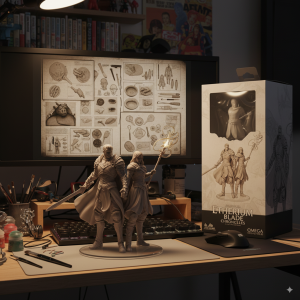
MODULAR:
“Create a [SCALE] scale [STYLE] figurine of the character, displayed in a [ENVIRONMENT]. The figurine has a [BASE_TYPE] base [BASE_DETAILS]. The [SCREEN_DEVICE] shows [SCREEN_CONTENT]. Nearby is [PACKAGING_STYLE] featuring [PACKAGE_DETAILS]. [LIGHTING_MOOD].”
How to Use It for FREE (Permanently!)
Now, the solution you’ve been waiting for. While AI Studio gives you limited free tokens, there’s a way to access these capabilities permanently for free.
- Go to a website called Lmarena AI(or a similar AI aggregation platform).
- Look for a “Direct Chat” or similar option.
- Instead of the default model, select Gemini 2.5 Proor Gemini 2.5 Flash.
- You’ll now have access to the image generation capabilities right there.
You can upload your images, use the same prompts, and generate as many images as you want without worrying about token limits. It’s a fantastic loophole to experiment and create content for your business without any cost.
Final Thoughts
The possibilities with Nano Banana / Gemini 2.5 Flash are incredible.
You can:
- Generate ultra-realistic images,
- Blend yourself with celebrities,
- Promote your products with virtual models,
- And do it all for free using LMArena.ai.